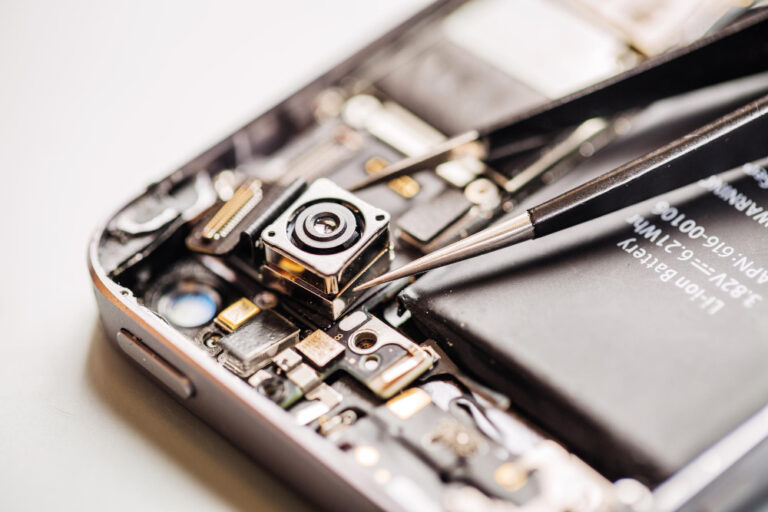Exploring Uncharted Territory: New Features in iOS 17 to Elevate Your iPhone Experience
With every update, Apple strives to redefine what a smartphone can do, and iOS 17 is no exception. The recent unveiling has left the tech-savvy community and daily users alike, buzzing with excitement. This update isn’t just a slight upgrade but a monumental leap towards creating a more intuitive, secure, and user-friendly interface. In this blog, we delve into the best new iOS 17 features and how they align with our services at Direct Cell.
Fresh Out of the Oven: The iOS 17 Update
The iOS 17 update features a plethora of enhancements and fresh features aimed at improving user satisfaction and system performance. From a redesigned control center to advanced Siri capabilities, the new features in iOS 17 are a testament to Apple’s commitment to innovation and user-centric design.
Redefining Security: iOS 17 Security Features
One of the critical areas where iOS 17 has made significant strides is in bolstering security. The iOS 17 security features include enhanced privacy options, better control over data, and advanced measures to keep your device secure from potential threats. These features not only provide peace of mind but also a robust defense against ever-evolving security threats.
At Direct Cell, we understand the importance of security, and these new features allow us to ensure that your device remains secure before, during, and after repairs.
Unveiling the New Features iOS 17
We’ll explore some of the standout features that iOS 17 brings to your iPhone.

- Redesigned Home Screen
iOS 17 introduces a revamped home screen that’s more customizable than ever. You can now add widgets, change app icons, and personalize your iPhone’s appearance to reflect your style. This newfound flexibility allows you to tailor your home screen to your liking, making it both functional and visually appealing.
- Enhanced Privacy Features
Privacy is a top priority for Apple, and iOS 17 continues to build on this commitment. The update includes new features like Mail Privacy Protection, which prevents senders from knowing when you’ve opened their emails. Additionally, App Privacy Reports give you insights into how apps use your data, allowing you to make informed decisions about your privacy.
- Focus Mode
Managing notifications has never been easier with the introduction of Focus Mode. You can create custom Focus modes for work, personal time, or any other activity. This feature filters notifications based on your chosen mode, ensuring you stay focused on what matters most to you.
- Redesigned Safari
Safari gets a facelift in iOS 17, with a more streamlined and user-friendly interface. Tab groups make it simpler to organize your open tabs, and a new extension architecture allows for more powerful and versatile web browsing.
- Improved FaceTime
FaceTime receives several enhancements, including spatial audio, Voice Isolation, and Wide Spectrum Audio. These features make your FaceTime calls feel more natural and immersive, reducing background noise and focusing on the speaker’s voice.
- New Emojis
Express yourself in new ways with a fresh batch of emojis. iOS 17 introduces a diverse set of emojis, including new facial expressions, gestures, and objects, allowing you to convey your feelings and thoughts with greater precision.
- Redesigned Maps
Apple Maps undergoes significant improvements in iOS 17. You’ll enjoy enhanced details, more accurate navigation, and a more immersive 3D experience in select cities. Maps also introduces new features like AR walking directions, making it even easier to find your way.
- Live Text
Live Text is a game-changer for interacting with photos and text in your camera roll. You can now select, copy, and paste text from your photos, making it convenient to extract information or translate text in images.
- Enhanced Multitasking
iOS 17 brings improvements to multitasking on the iPad, making it easier to switch between apps and work more efficiently on your tablet.
10. Improved Performance
As with every iOS update, iOS 17 comes with performance enhancements that boost the speed and responsiveness of your iPhone. Apps load faster, and overall system performance is optimized for a smoother experience.
Advanced User Interface: A Sight for Sore Eyes
The new iOS 17 features bring a refreshing look to the user interface. With sleek icons, smoother transitions, and a more organized notification center, navigating through your device is a breeze.
The Noteworthy iOS 17 New Features
Among the iOS 17 new features, some stand out for their innovative approach and the value they add to the user experience. The Live Text feature, for instance, allows you to interact with text in photos in a way you never imagined. Similarly, the Focus mode helps you manage your notifications better, ensuring you are not disturbed during those crucial moments.
Preparing for the Unveiling of iOS 17: Direct Cell’s Initiative
At Direct Cell, we took the initiative to train our technicians on the new iOS 17 features well ahead of its release. This proactive approach ensures that we are ready to handle any repair needs you may have, no matter how new the technology.
Conclusion: A Leap Towards Excellence
The new iOS 17 features are a blend of enhanced security, user-friendly interface, and innovative features that elevate the iPhone user experience to a new level.
At Direct Cell, we are thrilled about these advancements as they enable us to offer even more exceptional service to our customers. The bond between the latest iOS 17 update and our top-tier repair services ensures that you are getting the best service the industry has to offer. Our team is ready and equipped to handle any challenges that come our way, ensuring your iPhone remains in pristine condition, no matter the issue.
Frequently Asked Questions:
Q1: When will iOS 17 be available for my iPhone?
A1: iOS 17 was released on September 18th 2023. You can check for the update by going to “Settings” > “General” > “Software Update” on your iPhone.
Q2: Is iOS 17 compatible with my iPhone model?
A2: iOS 17 is compatible with a range of iPhone models, including iPhone XR, XS and later. To see if your specific model is supported, visit Apple’s official website or check your device’s software update settings.
Q3: How do I customize my home screen with widgets in iOS 17?
A3: To customize your home screen with widgets, long-press on the home screen, tap the “+” icon in the top left corner, select the widget you want to add, and choose its size and location on the screen.
Q4: Can I revert to the previous iOS version if I don’t like iOS 17?
A4: Apple typically stops signing older iOS versions shortly after a new release. Once they stop signing, it becomes challenging to revert to a previous version. However, you can check Apple’s official policy for more details.
Q5: How does Focus Mode work in iOS 17?
A5: Focus Mode allows you to filter notifications based on your chosen activity or mode, such as work or personal time. You can customize which notifications you receive and when, helping you stay focused and less distracted.
Q6: Are there any new privacy features in iOS 17?
A6: Yes, iOS 17 introduces new privacy features like Mail Privacy Protection, which prevents senders from knowing when you’ve opened their emails, and App Privacy Reports, which provide insights into how apps use your data.
Q7: What are the benefits of Live Text in iOS 17?
A7: Live Text allows you to select, copy, and paste text from your photos. This feature is handy for extracting information, translating text, or simply interacting with text in your camera roll.
Q8: Can I use iOS 17 on my iPad as well?
A8: iPads will feature iPadOS 17 which is the newest OS for ipads.
Q9: Is it safe to update to iOS 17, and will it slow down my iPhone?
A9: iOS updates are generally safe and aim to improve performance. However, if you have an older iPhone, it’s a good idea to check user reviews and feedback before updating to ensure it won’t significantly impact performance.
Q10: Can I undo changes to my home screen layout if I don’t like them in iOS 17?
A10: Yes, you can easily revert changes to your home screen layout in iOS 17. Simply long-press on an app icon, select “Edit Home Screen,” and move or delete widgets or app icons as desired.
Remember to back up your iPhone before updating to iOS 17 to ensure your data is safe. Additionally, regularly check for software updates to stay current with the latest features and security enhancements.