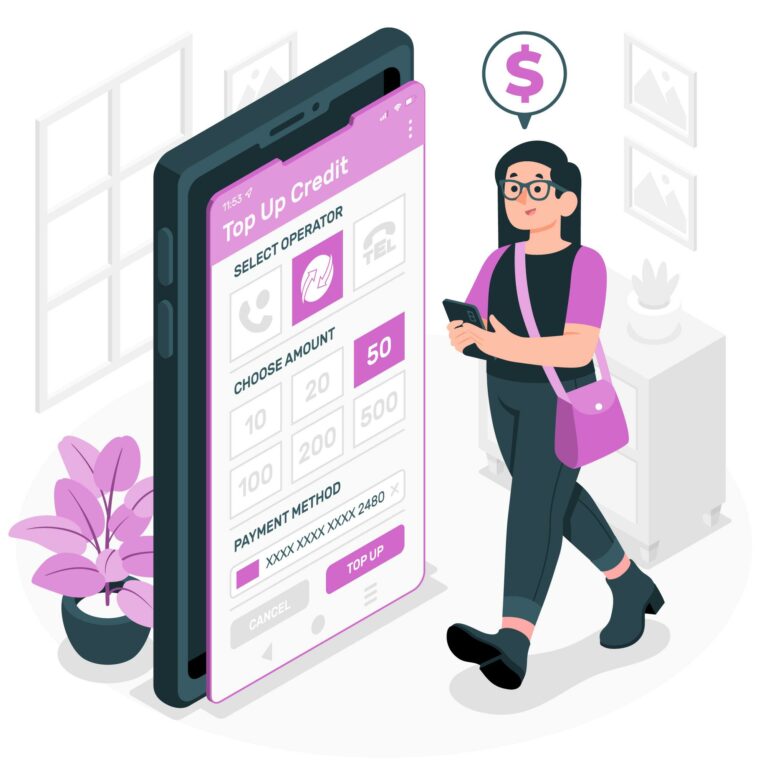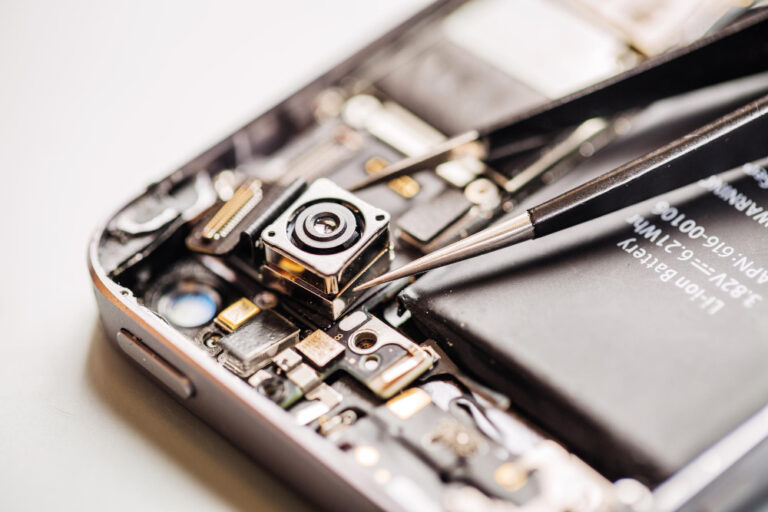The Best Way to Charge Your iPhone Battery: A Comprehensive Guide
In the fast-paced world we live in, staying connected is no longer a luxury but a necessity. Your iPhone is not just a communication device, it’s an extension of your persona. However, what do you do when the battery icon turns red? You charge it, of course! Yet, the question arises, are you charging it the right way? Direct Cell brings you a detailed guide on the best way to charge your iPhone to ensure optimal battery health and longevity.
Understanding Battery Health: The Core of iPhone Charging
Before delving into the charging mechanisms, it’s important to understand what battery health is. The term refers to the battery’s capacity to hold a charge compared to its state when it was brand new. Over time, the battery’s capacity diminishes, and the phrase, “What is the best way to charge your iPhone for battery health?” becomes all the more relevant. A better battery health means your iPhone can sustain a charge for a longer period, making it imperative to charge your iPhone correctly.
Charging Basics
Charging your iPhone may seem straightforward, but there are some essential fundamentals to keep in mind:

Use the Right Charger
Using an Apple-certified charger and cable is crucial. Non-certified accessories may damage your iPhone or lead to slower charging speeds.
Avoid Extreme Temperatures
Extreme heat or cold can affect battery performance. Charge your iPhone in a moderate temperature environment.
Wireless Charging
For iPhone models that support wireless charging, use a high-quality wireless charger and ensure proper alignment on the charging pad.
Airplane Mode
Enabling Airplane Mode during charging can speed up the process as it reduces background activities.
The Best Way to Charge Your iPhone Battery: The Balanced Approach
You might often wonder, “What’s the best way to charge your iPhone battery?” The ideal charging routine is to keep the battery level between 20% to 80%. This balanced approach prevents the battery from entering a state of stress, which occurs when the battery level drops too low or is charged to its maximum. By maintaining a middle-ground, you not only extend your battery’s lifespan but also ensure your iPhone is ready to cater to your digital needs whenever required.
Fastest Way to Charge iPhone: A Speedy Respite
In a hurry and need a quick battery boost? The fastest way to charge an iPhone is by turning it on Airplane Mode while charging. This feature minimizes the background activities and halts network access, thus speeding up the charging process. Moreover, using higher wattage chargers like the Apple 20W USB-C Power Adapter can also expedite charging. However, it’s crucial to remember that frequently resorting to fast charging can strain the battery, so it’s advisable to use this method sparingly.
Maintaining The Charging Port: The Gateway to Efficient Charging
A clean charging port is crucial for effective charging. Over time, lint, debris, and other small particles can clog the charging port, impeding the charging cable’s connection. Therefore, knowing the best way to clean your iPhone charging port can significantly enhance the charging efficiency.
What are the Best Ways to Clean Out Lint and Debri from Your iPhone Charging Port
So, what are the best ways to clean out lint and debris from your iPhone charging port? Here are some safe methods: what are the best ways to clean out lint and debri from your iphone charging port
- Use of Compressed Air: A can of compressed air can dislodge lint and debris without damaging the interior of the port.
- Employing a Toothpick or Needle: Gently scraping the inside with a toothpick or needle can remove accumulated lint. However, this method requires a steady hand to avoid any damage.
Charging Accessories: The Unseen Influencers
The accessories you use for charging also play a significant role in maintaining your iPhone’s battery health. It’s advisable to use Apple-certified chargers and cables to ensure safe and efficient charging.
Points in Crisp:
1. Use an Original Apple Charger
To ensure the safety and longevity of your iPhone battery, always use an original Apple charger and cable. Knock-off chargers may damage your battery and void your warranty.
2. Charge Between 20% and 80%
Avoid letting your iPhone’s battery drop to 0% or charging it to 100% regularly. Instead, aim to keep it between 20% and 80%. This practice can significantly extend your battery’s lifespan.
3. Remove Thick Cases
Thick phone cases can trap heat, affecting your iPhone’s ability to dissipate heat during charging. Remove the case while charging to prevent overheating.
4. Charge Overnight? Not Recommended
Charging your iPhone overnight might be convenient, but it’s not ideal for your battery’s health. Opt for shorter charging sessions during the day.
5. Use a Surge Protector
Protect your iPhone from power surges by using a surge protector. Sudden voltage spikes can harm your device.
6. Don’t Let It Drain Completely
Try to avoid letting your iPhone’s battery drain entirely before recharging. Regular top-ups are better for the battery’s longevity.
Conclusion: Charge Smartly, Stay Connected
Charging your iPhone correctly is not rocket science, but it does require a mindful approach. By following the guidelines mentioned above, you not only ensure a longer battery life but also a seamless iPhone experience. Remember, whenever in doubt or facing charging issues, Direct Cell is here to assist you in all your iPhone charging problems.
The journey towards optimal iPhone charging begins with a single step of awareness. So the next time you plug in your iPhone, remember, you’re not just charging your phone, you’re ensuring its longevity and efficiency.
Frequently Asked Questions
Q: Can I use any charger with my iPhone?
A: It’s best to use an original Apple charger to ensure compatibility and safety.
Q: Is wireless charging slower than wired charging?
A: Yes, wireless charging is generally slower, but it offers convenience and ease of use.
Q: Should I turn off my iPhone while charging?
A: You don’t need to turn it off, but enabling Airplane Mode can speed up charging.
Q: How often should I charge my iPhone?
A: Charge it whenever it’s convenient, but avoid letting the battery drain completely.
Q: Can I leave my iPhone plugged in all night?
A: It’s not recommended as it can overcharge your battery. Shorter charging sessions are better.
Q: Does fast charging damage the battery?
A: Fast charging is safe for your iPhone when using Apple-certified chargers.