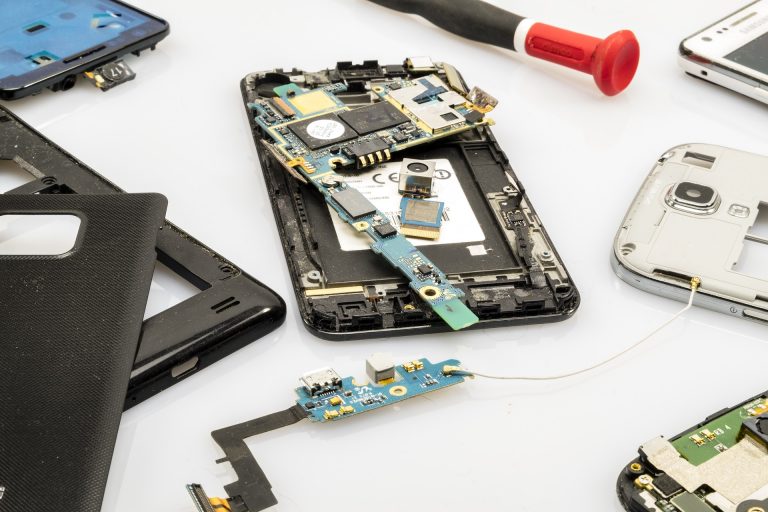How to Troubleshoot Common Apple Watch Issues
Introduction
The Apple Watch, a revolutionary piece of technology, has seamlessly integrated itself into our daily routines. From fitness tracking to managing notifications, it has become an indispensable tool for many. However, like all tech gadgets, it can sometimes face challenges. Knowing how to troubleshoot these problems or when to opt for professional Apple Watch Repair can save you both time and money.
Getting Started with Apple Watch
Before we delve into the nitty-gritty of troubleshooting, it’s essential to ensure that the basics are correctly set:
- Initial Setup: Properly setting up your Apple Watch ensures you get the most out of its features. Follow Apple’s guidelines to ensure a smooth experience.
- Pairing with iPhone: The Apple Watch and iPhone are a dynamic duo. Their pairing ensures you receive timely notifications, updates, and more. Ensure they are correctly paired to avoid any disruptions.
Common Apple Watch Issues and Their Fixes

- Battery Drain
- Causes: One of the most common issues users face is rapid battery drain. This can be due to excessive app usage, high screen brightness settings, or an outdated OS.
- Solutions: Regularly close apps that are not in use, adjust your screen settings to a comfortable level, and always ensure your watchOS is up to date.
- Unresponsive Screen
- Causes: At times, the Apple Watch screen may become unresponsive due to software glitches or malfunctioning apps.
- Solutions: A hard reset can often resolve this. If the problem persists, consider removing apps that were recently installed.
- Connectivity Challenges
- Bluetooth Issues: If your Apple Watch isn’t receiving notifications or data from your iPhone, there might be a Bluetooth issue. Ensure both devices have Bluetooth turned on and are within range of each other.
- Wi-Fi Issues: If apps aren’t updating or data isn’t syncing, your Apple Watch might be having Wi-Fi connectivity issues. Ensure it’s connected to a reliable Wi-Fi network.
- Notification Glitches
- Causes: Sometimes, you might notice that you’re not receiving notifications on your Apple Watch. This could be due to settings like Do Not Disturb, Mute, or specific app notification settings.
- Solutions: Review and adjust your Apple Watch settings. Ensure that you’ve allowed notifications for all your essential apps.
- Activity Tracking Inconsistencies
- Causes: If your Apple Watch isn’t tracking your activities correctly, it could be due to calibration errors or software glitches.
- Solutions: Regularly calibrate your watch by taking it for a walk or run. Also, ensure you’ve entered your health details accurately in the Health app.
Advanced Troubleshooting for Apple Watch
- Resetting the Apple Watch: If you’ve tried the basic troubleshooting steps and still face issues, consider resetting your Apple Watch. This action can resolve many underlying software issues.
- Updating watchOS: Apple frequently releases updates to fix known bugs and enhance the overall performance of the watch. Always keep your watch updated to ensure it runs smoothly.
When to Opt for Professional Apple Watch Repair
Despite all your efforts, if your Apple Watch still isn’t functioning as expected, it might be time to consider professional help. At DirectCell, we specialize in Apple Watch Repair. Our team of experts ensures that your device is repaired with utmost precision and care, restoring it to its optimal performance.
Conclusion
The Apple Watch is a marvel of modern technology, offering a plethora of features in a compact form. While it’s designed to be robust and reliable, occasional issues can arise. With the troubleshooting tips provided above, you can address most common problems. However, for more complex challenges, always trust the experts. DirectCell is here to assist with all your Apple Watch Repair needs, ensuring your watch is as good as new.
FAQs
- Why isn’t my Apple Watch charging?
- It could be a charger issue, a faulty cable, or the watch itself. If the problem persists, consider seeking professional Apple Watch Repair at DirectCell.
- Can I swim with my Apple Watch?
- Apple Watch Series 2 and later are water-resistant. However, it’s best to avoid salt water or chemicals.
- How frequently should I update watchOS?
- Regular updates ensure optimal performance and security. Always update when a new version is available.
- Why does my Apple Watch feel warm?
- It might be processing data or updating. If it remains warm for an extended period, consult with Direct Cell.
- Is an iPhone necessary for using an Apple Watch?
- While the Apple Watch offers many standalone features, pairing with an iPhone provides a comprehensive experience.
Remember, for all your Apple Watch concerns, DirectCell is just a click away!